Appearance
Connect using Outlook on the web
These instructions are for any operating system.
Introduction
Microsoft 365 comes with several options for accessing your email including a very feature-rich webmail client as well as Outlook desktop and mobile clients.
The simplest one to access is the webmail client since it doesn't require any setup. This will work on mobile devices as well.
Your username and password
Your username is your email address which will usually be firstname@lga-ap.com, all lowercase, periods instead of spaces, no accents, no special characters except hyphens.
If you do not know your password, contact Steven for a temporary password. After logging in with your temporary password you'll be asked to set a permanent one.
Steps
- Sign in at https://outlook.office365.com
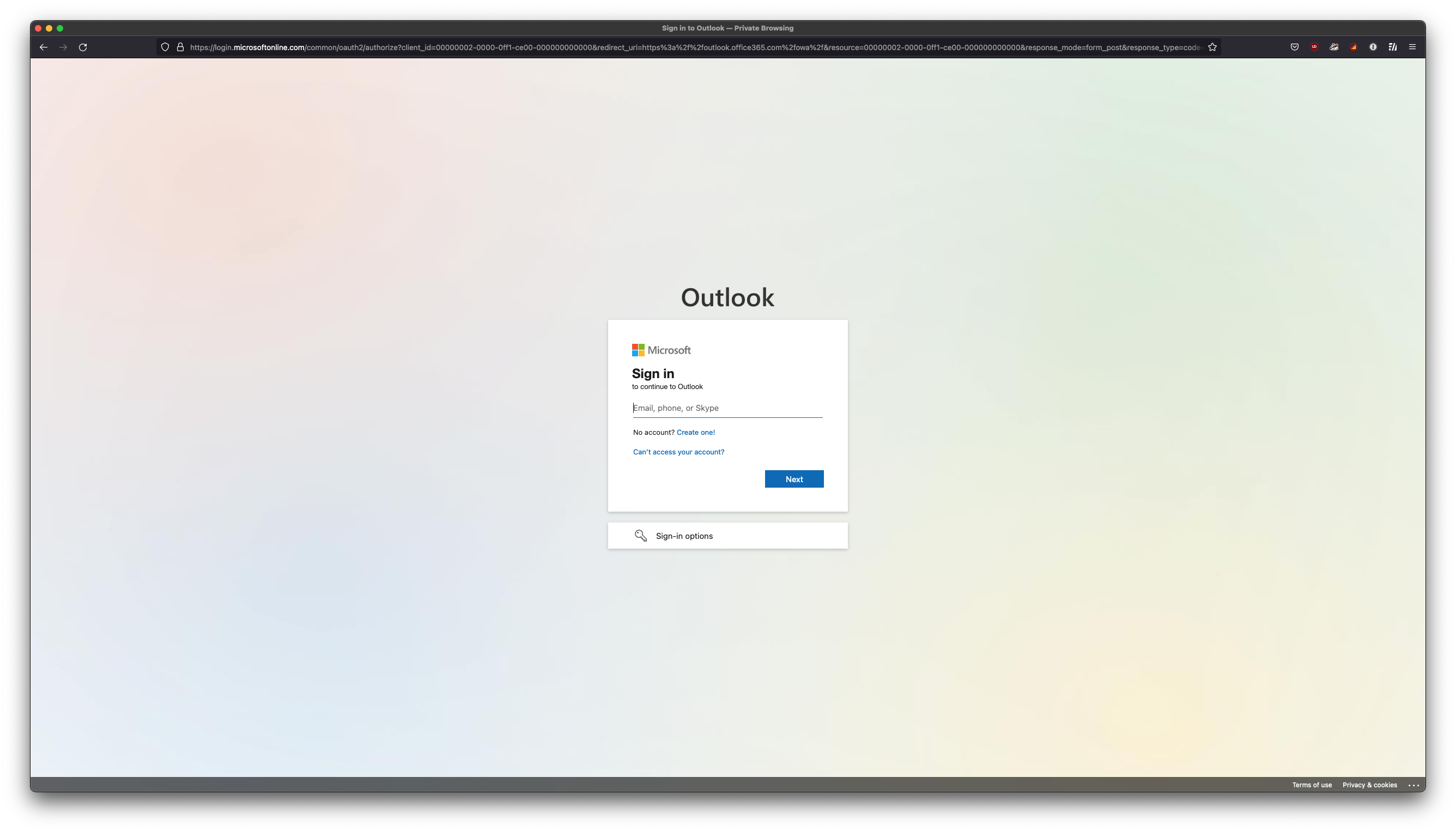
If you are prompted to choose between "Work or school account" and "Personal account", choose "Work of school".
❖
