Appearance
Archiving Mail
The Online Archive Mailbox
You can have a secondary "Online Archive" maibox in Outlook, in addition to your primary mailbox. The Online Archive mailbox is a private mailbox with a its own quota of 50GB which doesn't count against your primary quota, effectively doubling your total storage.
NOTE
The Online Archive mailbox is not enabled on your account by default and needs to be enabled by the administrator.
The Online Archive mailbox, when enabled, appears as a separate tree of folders in your profile, below your primary mailbox, and can contain some or all of the same folders as your primary mailbox, e.g.:
user@lga-ap.com <-- Your primary mailbox
Inbox
Drafts
Sent Items
Archive
Junk Email
Later
Outbox
Snoozed
Search Folders
Online Archive – user@lga-ap.com <-- Your Online Archive mailbox
Inbox
Sent Items
WhateverThe contents of your Online Archive mailbox, like your primary mailbox, are not visible to other staff.
NOTE
The Online Archive mailbox is not the same as the Archive folder. The Archive folder lives within your primary mailbox and counts against your primary quota.
user@lga-ap.com
Inbox
Drafts
Sent Items
Archive <-- Not this!
Online Archive – user@lga-ap.com <-- This
InboxMoving Items to the Online Archive
Manually
You can drag individual messages and entire folders to the Online Archive mailbox.
TIP
Consider whether messages would be better moved to Public Folders where they can be found by other staff. Messages in Public Folders don't count against individual quotas.
Automatically
Messages in your primary mailbox can be set to automatically migrate to the Online Archive mailbox after a set period of time, by assigning an Archive Policy to the folder.
<right-click> the folder ->Properties ->Policy ->Move items to the archive when older than:
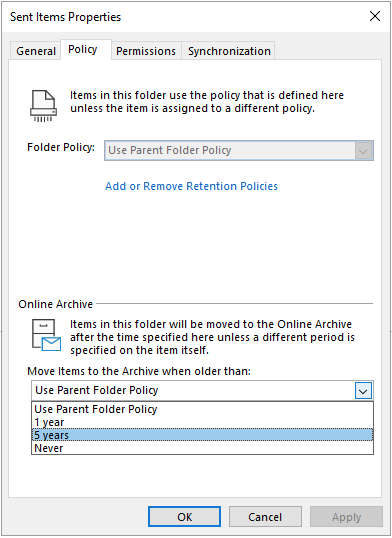
Mail that is automatically moved using a policy will retain the same folder name in the Archive Mailbox, e.g.:
user@lga-ap.com
Sent Items <-- If you assign a policy to this folder
Online Archive – user@lga-ap.com
Sent Items <-- It will be moved to this folder